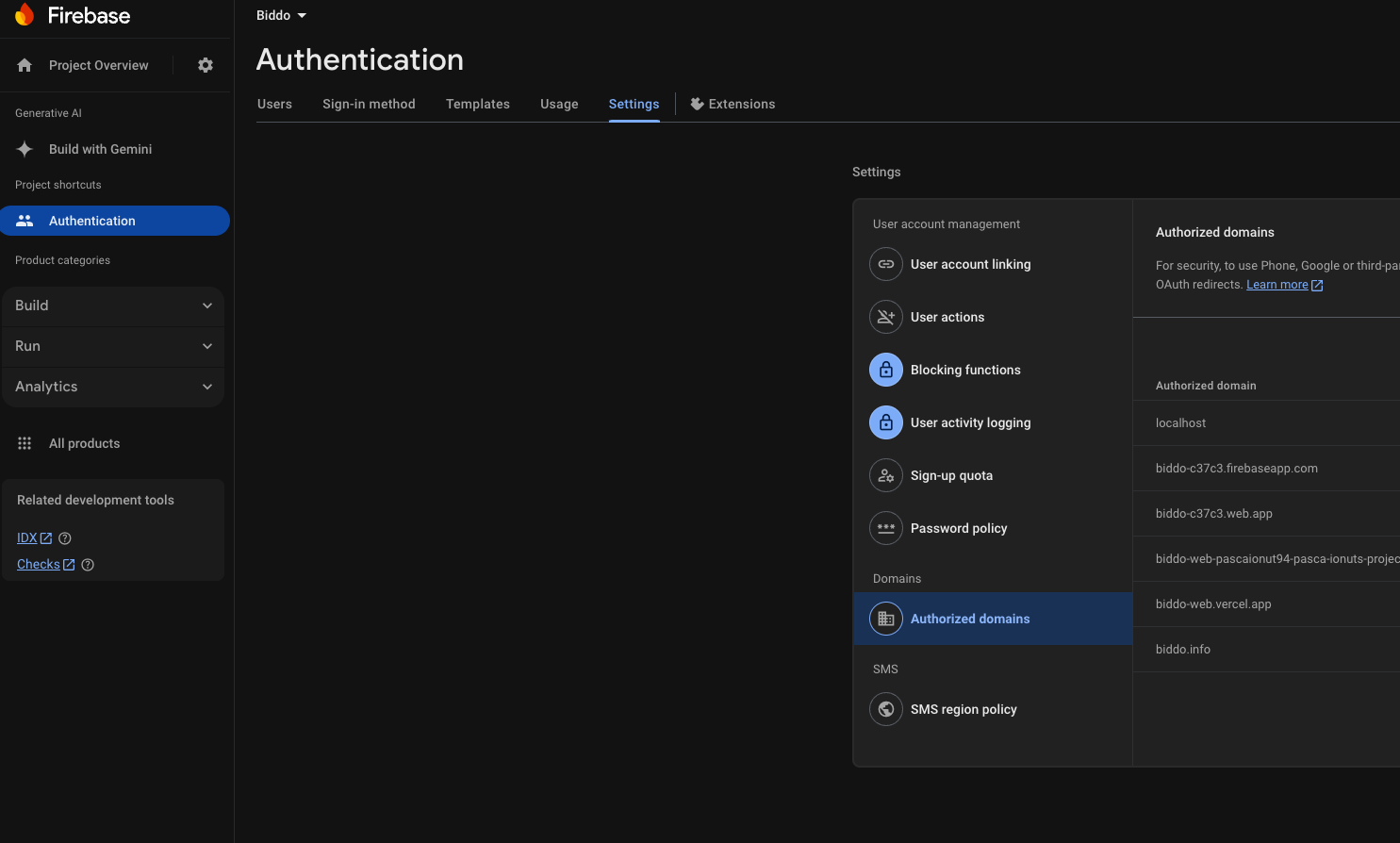Publish the Web app
The Web app is a NextJS application that can be published on any hosting service that supports NodeJS applications.
Vercel is a great option for hosting the Web app, as it is the company that created NextJS and it has a great integration with the framework.
You can publish your Web app on Vercel by following these steps:
- Install the Vercel CLI, following the steps from the official documentation.
- Open a terminal inside the root of the Web app and run the following command:
vercelThis will automatically publish your application on vercel.
Changes to the NodeJS server
After you publish the Web app, a domain will be automatically assigned. You need to allow the NodeJS server to accept requests from this domain.
Inside the NodeJS server, open the src/config.ts file. Inside this config file, you will find a ALLOW_ORIGIN property. You need to add the domain that was assigned by Vercel to this property.
If you have a custom domain for your Web app, you need to add that domain to the ALLOW_ORIGIN property.
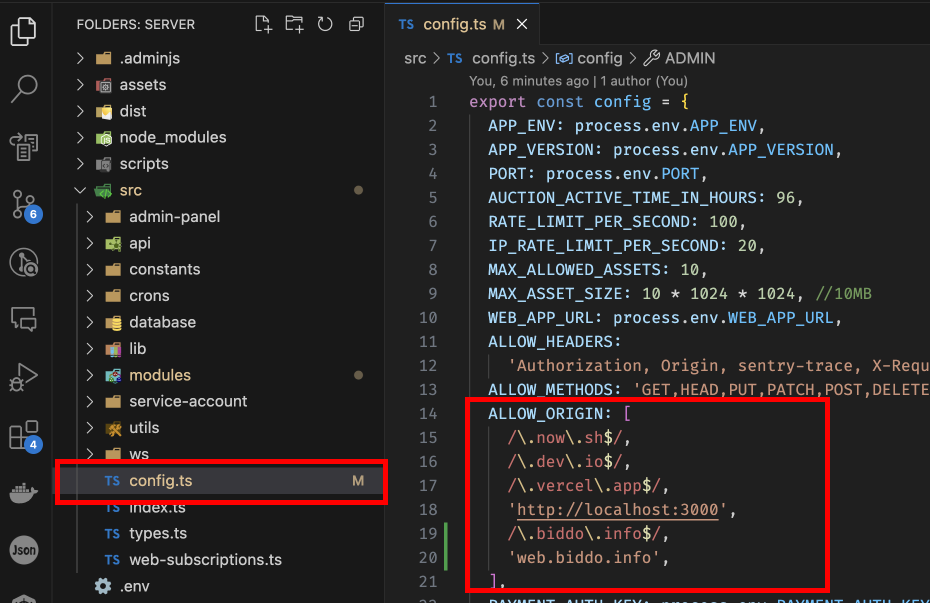
Do not forget to update the WEB_APP_URL inside the .env file in the NodeJS server with the new domain.
Firebase changes
Take into account that Firebase will not work with the new domain that was assigned by Vercel. You need to add the new domain to the Firebase console, in the Authentication section.