Paypal Integration
Head over to Paypal Developer and create and account. Once you are on the dashboard:
- Click on “Testing Tools” -> “Sandbox Accounts”
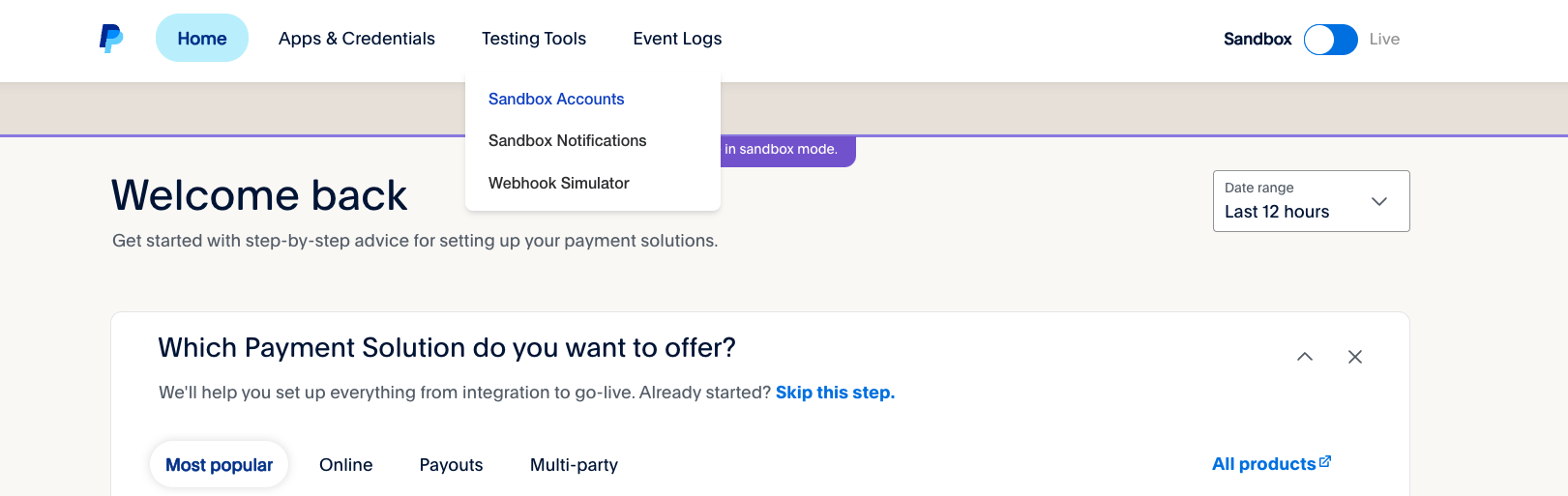
- Scroll down and view the details of the business account.
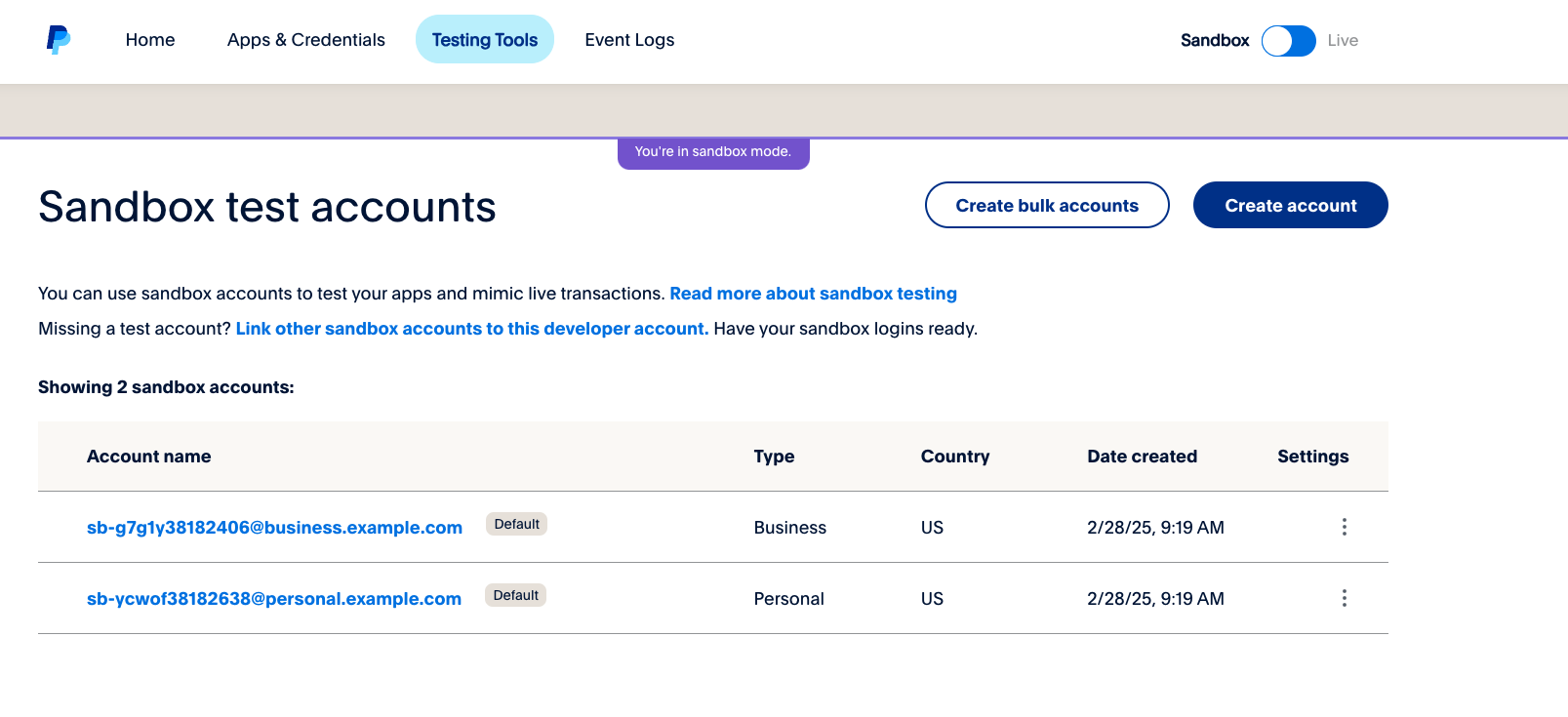
- Under the REST Api Apps section, copy the Client ID and the Secret.
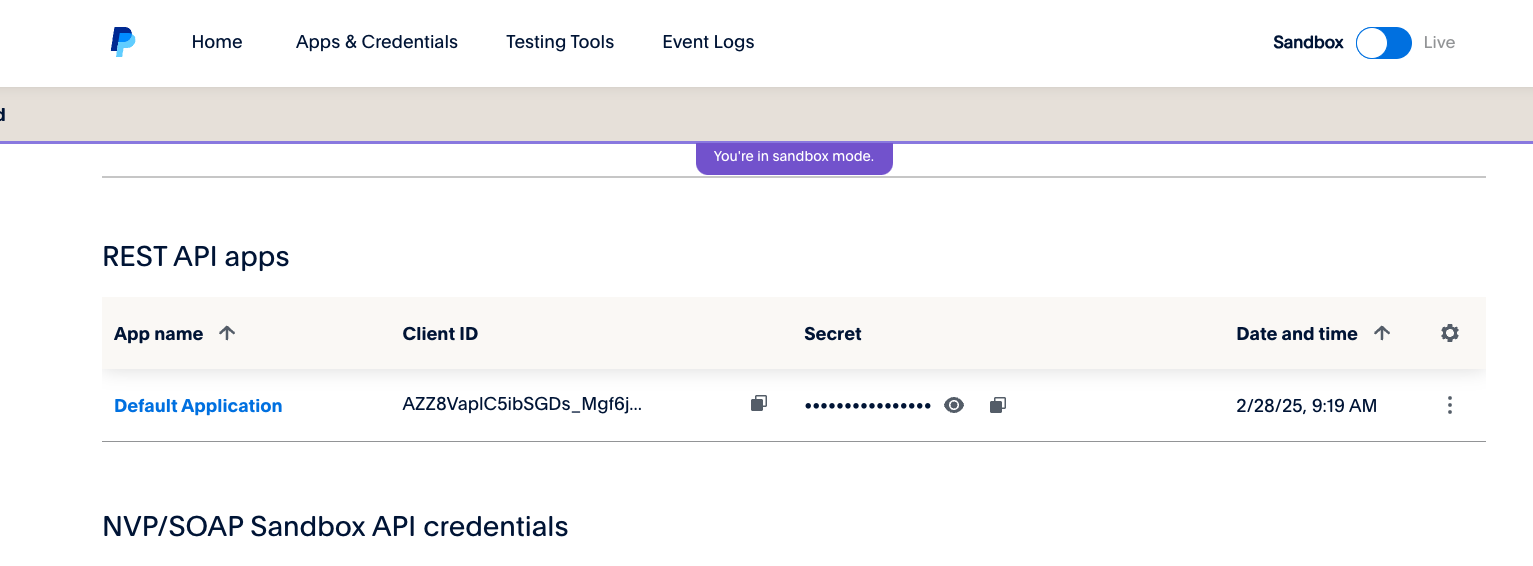
- Add the Client ID and the Secret inside the
.envfile in the NodeJS server.
PAYPAL_CLIENT_ID=
PAYPAL_CLIENT_SECRET=Test the integration
Take note that when you try to test the integration, you will be redirected to the Paypal login page. In this page, you need to use the credentials of the Personal account. (Check again step 2 where you will have the credentials of the Personal account)